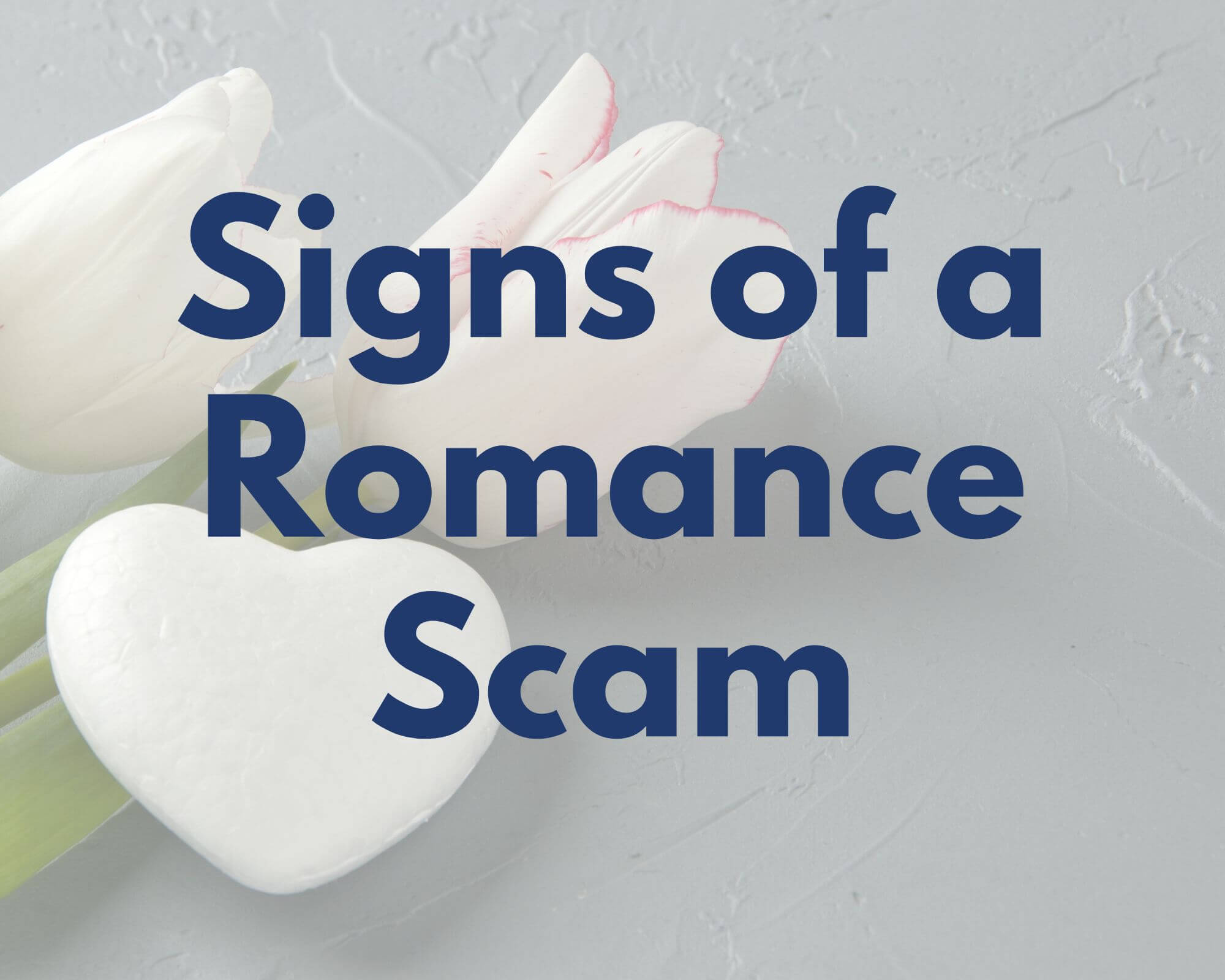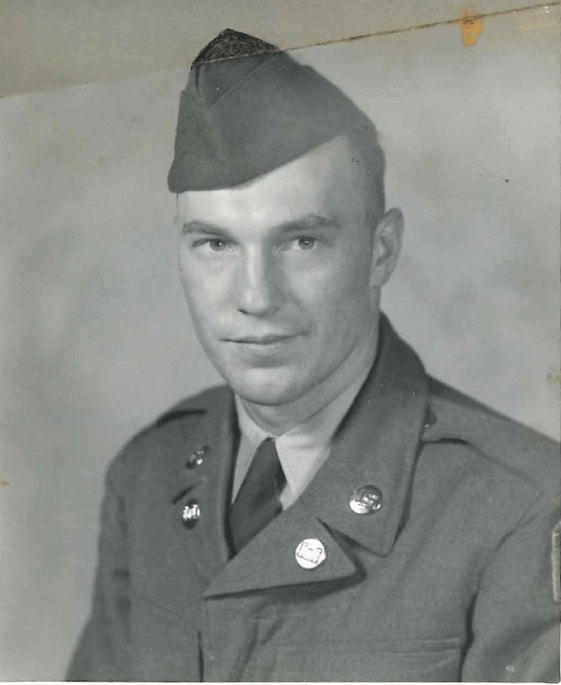Happy New Year to each one of you! While 2023 was a challenging year, it was also filled with many joyous moments. Part of that joy came from serving our customers and our communities throughout the last year, both by providing financial products and services that meet our customer’s needs, but also by giving back. Our Team here at First National Bank of Moose Lake helped with the Carlton County Ride Safe program to teach students in our Barnum, Moose Lake, and Willow River communities the importance of wearing safety equipment and how to safely ride recreational vehicles, cleaned up litter from our area road ditches, supported many community fundraisers and initiatives, and served hot dogs and root beer to our customers during customer appreciation day, just to name a few ways in which we contributed. This is part of why I love First National Bank of Moose Lake – We give back to our communities in which we work, live, and play!
Another thing that comes with a new year are New Year’s resolutions, or goals for the new year! While this may seem daunting to some, I urge you to look at it in a different way. Ask yourself “How can my friendly bankers at First National Bank of Moose Lake help me reach some of my goals throughout the next year?” I’m here to help answer some of those questions for you: Do you need a checking or savings account to help you save for a purchase? Maybe you are seeking a CD or higher-interest account to help you build your wealth? Are you seeking to make a personal or business purchase and need a loan? No matter what your goals are for 2024, let us here at FNBML partner with you. After all, we are here to “lend a helping hand”!
Lastly, I’ll leave you with this question: Do you get too many bank statements via mail? If so, just take 1 minute, log into your online account with FNBML, and opt into e-statements. It’s that quick, and that easy! Not only will it help prevent your information from being stolen by criminals, but it also helps save trees and paper waste! It also helps prevent your husband, wife, or significant other from getting upset with that stack of papers laying around on the kitchen table 😊
Come talk to one of our friendly team members here at your community Bank to see how we can partner with you in 2024 to make your goals a reality! Wishing you all a Happy New Year, and a blessed 2024!
Dan